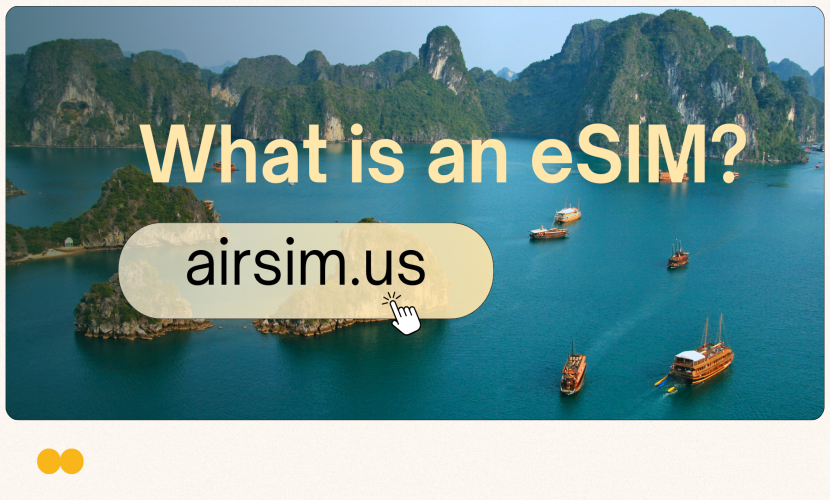How to Set Up an eSIM on Your Smartphone
📱 How to Set Up an eSIM on Your Smartphone
Follow these simple steps:
✅ Before You Start: Check Compatibility
Device Support: Ensure your phone supports eSIM (check your manufacturer’s website).
Carrier Support: Confirm your mobile carrier offers eSIM activation.
Get Ready: Obtain the QR code or activation details (Activation Code + SM-DP+ Address) from your carrier via email/SMS.
“Activate Any Plan, Anywhere.
Land in Bali at 2 AM? Just scan a QR code or tap an app, and boom—you’re online. No hunting for stores, no waiting for delivery. I’ve switched plans between flights while sipping airport coffee. That’s the magic.
”
⚙️ Step-by-Step Setup
1. Open eSIM Settings
Go to Settings → Network & Internet (Android) or Cellular (iPhone).
Tap SIMs or Mobile Plans → Add eSIM / Add Mobile Plan.
2. Choose Setup Method
Option A: Scan QR Code (Fastest)
Select "Scan QR Code".
Point your camera at the QR code provided by your carrier.
Requires Wi-Fi/data to download the eSIM profile.
Option B: Enter Details Manually
Select "Enter Details Manually".
Input:
Activation Code (e.g.,
SMDP123456).SM-DP+ Address (e.g.,
smdp.carrier.com).
3. Activate the eSIM
Follow on-screen prompts to confirm.
Wait for the eSIM profile to download (1-2 minutes).
Restart your phone if prompted.
4. Set as Primary/Secondary
Assign the eSIM as your:
Primary line (for calls/data).
Secondary line (for travel/data-only).
Rename it (e.g., "Work eSIM" or "Travel SIM") for easy identification.
💡 Pro Tips & Management
Travel Hack: Buy a local eSIM abroad → Add it to your phone → Switch to it under Settings → Cellular/Mobile Plans.
Multiple eSIMs: Most phones store 5+ eSIM profiles, but only 1-2 can be active at once.
Troubleshooting:
No signal? Toggle Airplane mode on/off.
Activation failed? Restart your phone + check Wi-Fi.
Still stuck? Contact your carrier or check your phone’s support page.
❓ Frequently Asked Questions
Q: Will resetting my phone delete my eSIM?
A: No! eSIMs are stored permanently unless manually removed.
Q: How do I transfer my eSIM to a new phone?
A: Contact your carrier to reissue the eSIM for your new device.
Q: Does eSIM drain battery faster than a physical SIM?
A: No – battery impact is negligible.
Q: Can I use eSIM and a physical SIM together?
A: Yes! Use one for calls (physical SIM) and one for data (eSIM), or both for dual numbers.